Content generation
Partner with AI to generate quality course outlines, content blocks, or first drafts.
The course author prompts AI to, “write a concise, yet engaging and actionable list of best practices for physical device security in public spaces. Include things like staying aware of your surroundings, using a privacy screen, etc.”
1. Break down larger requests
Instead of asking AI to generate an entire course at once, break it down into smaller sections. Iterating step-by-step helps maintain quality and provides checkpoints for you to redirect results as needed.
2. Add a source
Upload relevant research, company, or source documents for AI to reference. Even a simple bullet-point outline can help.
3. Specify your audience and learning objectives
AI works best when it knows who it’s creating content for and why. The more context you provide, the more relevant the output will be.
For example: “Create a training module outline for new sales reps learning how to overcome objections related to costs or budget.”
4. Direct the content focus
Provide a general idea of what you want, and AI can help refine and expand on your input. If you don’t like the first response, add or remove details to shift the focus.
For example: “Explain the benefits of a growth mindset, but also address its limitations, including societal and structural inequalities. Give specific compare-and contrast examples of what a growth mindset can and cannot do.”
Images and audio
Bring training to life with AI-generated images, illustrations, narration, and sound effects
1. Give direction
Provide a few key details to help AI generate multimedia assets that align with your vision.
2. Apply an image style
Keep your course visuals cohesive by selecting a thematic style. With AI Assistant, users can choose from 11 built-in image styles—such as cinematic photo, watercolor, vector illustration, and 3D animation. Or, you can create a custom style by describing the look you want.
3. Keep it simple, and know AI’s limits
While detail helps, overly complex descriptions can confuse AI tools or lead to strange results. AI image generation also struggles with prompts that require high visual accuracy—think text, famous people, landmarks, or branded objects where slight visual variations make it very apparent that the image is AI-generated. Focus on the most important elements and adjust your description as needed.

This image was created using the built-in “cinematic photo” style in AI Assistant.

This illustration was created using the built-in “watercolor” style in AI Assistant.
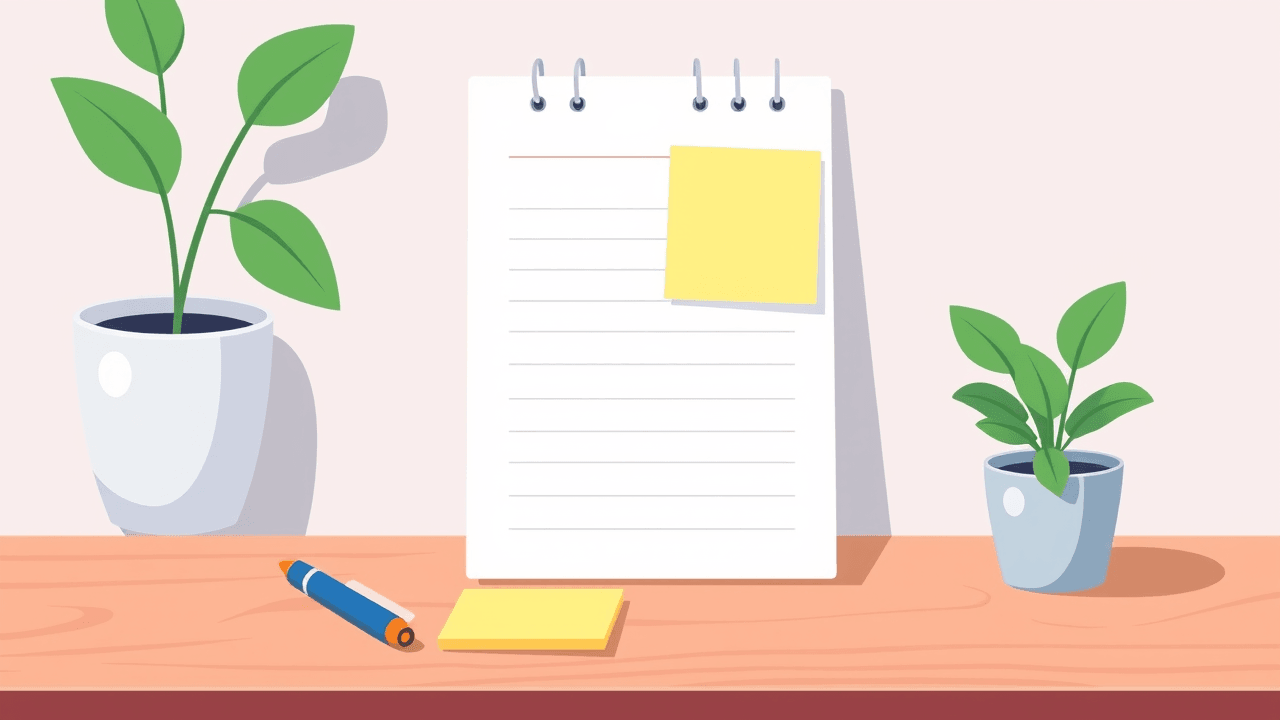
This illustration was created using the built-in “vector illustration” style in AI Assistant.
Before
“An HDHP, characterized by lower monthly premium costs in exchange for a higher annual deductible, can be particularly beneficial for individuals who do not anticipate frequent medical visits or high healthcare costs, as it allows for greater upfront savings on premiums while also offering eligibility for a Health Savings Account (HSA), a tax-advantaged savings vehicle that enables pre-tax contributions for qualified medical expenses. However, the trade-off of an HDHP is that enrollees must meet a significantly higher out-of-pocket threshold before insurance coverage fully takes effect, which could present financial challenges in the event of unexpected or costly treatments.”
After
“A High-Deductible Health Plans (HDHP) offers lower monthly premiums but requires a higher out-of-pocket cost before coverage begins. It is ideal for those with minimal healthcare needs and provides access to a Health Savings Account (HSA) for tax-advantaged savings.”
Before
“Staff members are responsible for setting realistic expectations regarding service timelines and deliverables, ensuring that all commitments align with operational capabilities.”
Tone: Formal, stiff, cold
After
“When setting expectations with clients, it’s important to keep things clear and realistic. Let them know what they can expect and when, so there are no surprises. By aligning promises with what your team can deliver, you’ll build trust and keep everyone on the same page.”
Tone: Business casual, friendly
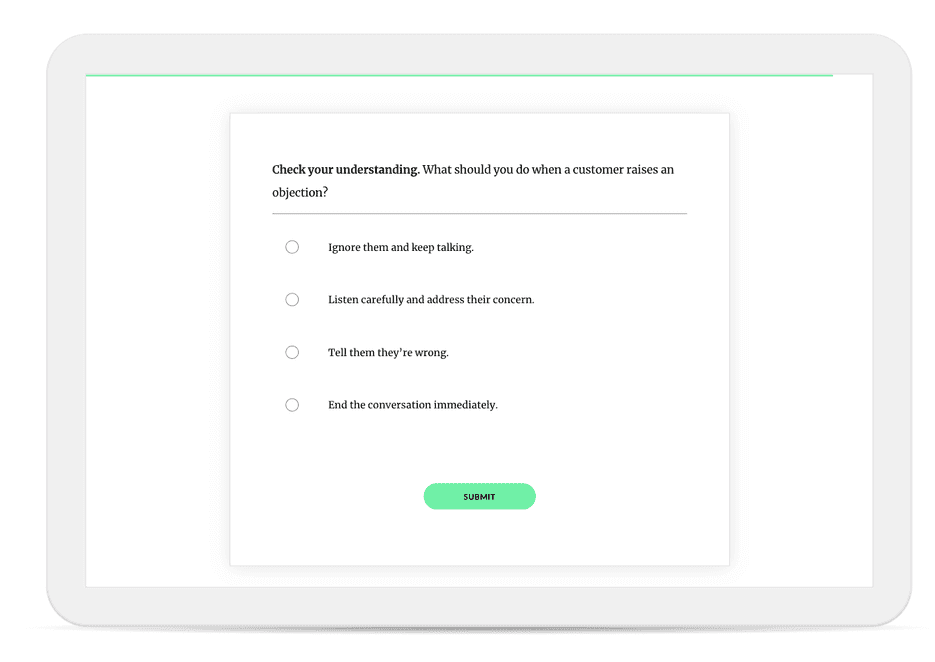
The course author wants to make this knowledge check more challenging, but they’re running out of ideas and time.
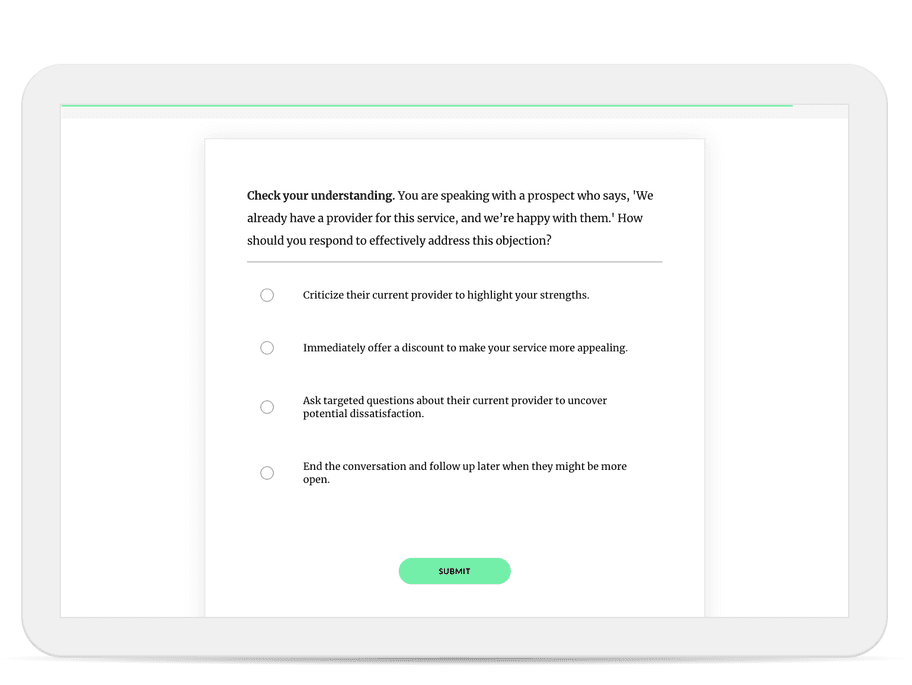
With a little direction, AI quickly generates a realistic scenario-based quiz question at the right level of difficulty.
1. Choose your focus
What knowledge or skill would you like AI to test? You can be as specific or general as you want. From there, you can revise as needed with the next two tips.
2. Adjust difficulty levels
Tell AI whether you need beginner, intermediate, or advanced-level questions. You can also indicate the Bloom’s Taxonomy level you’re targeting—whether it’s simple recall, application, or higher-order critical thinking.
For example: “Create a challenging, specific, scenario-based knowledge question for experienced sales reps to apply their skills in overcoming objections."
3. Vary question types
You might have AI generate multiple-choice, multiple-response, true/false, fill-in-the-blank, or drag-and-drop knowledge checks.